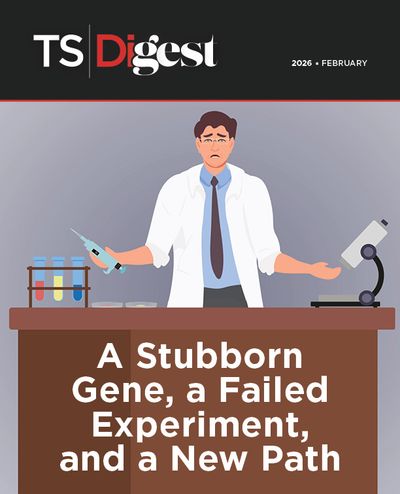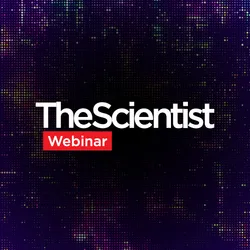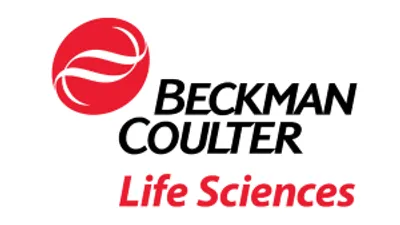No longer must biologists covet the computer clusters of their colleagues. Cloud-computing—computing power accessed over the Internet—lets biologists without their own computer cluster store and analyze floods of data. The main space for rent is on Amazon Web Services (AWS), where, for less than $1 per hour, researchers can have access to powerful processors only as they need them.
Integrating bioinformatics programs with the cloud requires considerable computer expertise. Luckily, developers are creating free and easy-to-operate platforms for genomics and proteomics. After paying for space on the cloud, researchers can use these programs to analyze data as simply as they’d plan a vacation online.
Cloud-computing is relatively new, therefore the bugs have yet to be realized. Certain developers voice concern about Amazon’s virtual monopoly on rentable cloud space. And as for biologists, the first obstacle may simply be learning which applications suit their needs best.
Hypothetical concerns aside, Deepak Singh, ...