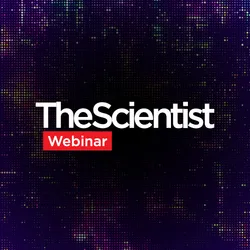In 2005 Jennifer Nyborg decided she wanted to build a Web site for her lab at Colorado State University. She needed to decide what information to include, how to organize and present it, and whether she wanted special effects such as animations or interactive content. The project seemed daunting at first. "I had no idea what it should look like," says Nyborg. She probably wouldn't have even created a Web site at all, she says, if Matthew Lewis, one of her graduate students, hadn't offered his help.
Lewis is particularly Web-savvy and has an excellent eye for design. He created most of the site's layout and imagery, and managed all the back-end tasks such as registering the domain, coding the HTML, and uploading the content. "It would have been a lot more difficult if he hadn't been in my lab," says Nyborg.
The Nyborg and Lewis collaboration paid off: Their ...