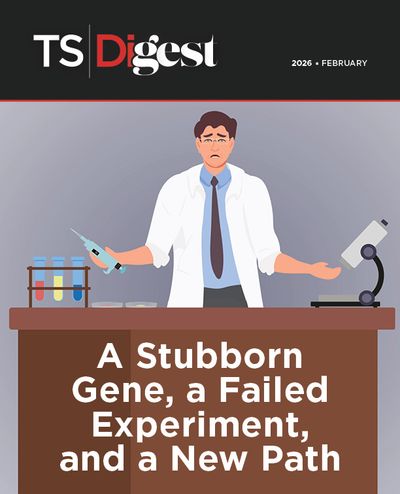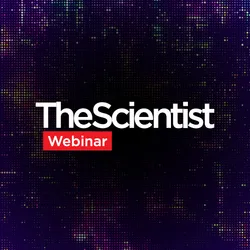In mid-2007, Amanda Nottke, a PhD student in Harvard Medical School's pathology department was helping her advisor write up a grant application. They wanted to study a Caenorhabditis elegans protein they thought could model a mammalian enzyme called LSD1, which regulates histone structure. Other potential C. elegans homologues had been identified, but Nottke suspected that their protein, which she declined to name, had the closest sequence similarity to the mammalian version.
Nottke first went to BLAST - the database of nucleic acid sequences maintained by the National Center for Biotechnology Information (NCBI). But she couldn't find a mammalian gene that matched the entire C. elegans sequence; only pieces matched. Her advisor recommended they visit David Osterbur, a science librarian at the Countway Medical Library at Harvard Medical School. Osterbur helped Nottke perform her search in a sequence alignment database called ClustalW, a program designed for these kinds of searches. Sure ...