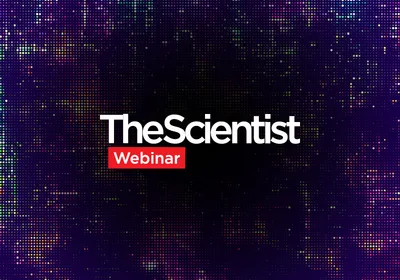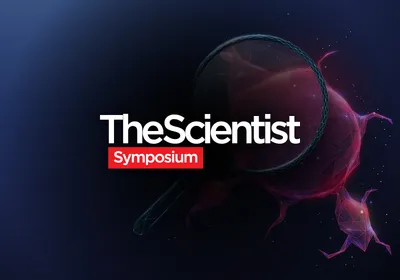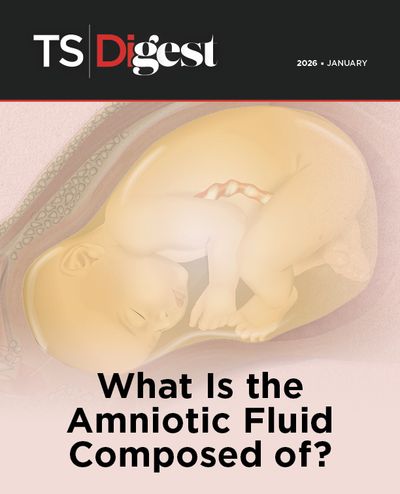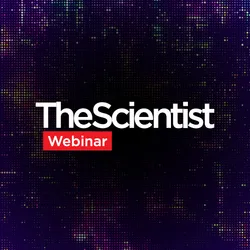The bound, graph-lined laboratory notebook has long been the quintessential scientist’s accessory. But large digital data sets, such as the sequences of hundreds of genes or the results of high-throughput assays, hardly lend themselves to a pen-and-paper format. Enter the electronic lab notebook (ELN), incorporating all your sequences, graphs, and images into a single place.
Pharmaceutical companies have been using ELNs since the 1990s. More recently, academics are beginning to dip their toes into the digital datastream. The benefits are numerous—from the ability to copy and paste common protocols to keeping track of experiments as lab members come and go. “Your biggest enemy when you have a laboratory is the turnover of postdocs,” says Robert Damoiseaux, scientific director of the Molecular Shared Screening Resources at the University of California in Los Angeles. “The post doc is gone—where the heck is the data?” With a searchable ELN, there’s no more paging ...