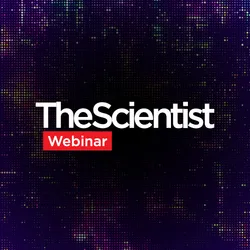Lab shutterbugs looking for new gel-documentation systems this year could be pleasantly surprised: Manufacturers are selling better cameras at lower prices. With companies now offering a largely common set of features, competition will center on cost and improved imaging equipment. And that's a good thing, because rapid developments in imaging hardware mean that last year's dream system is likely to be this year's budget-minded purchase.
Imaging hardware ranges from simple scanner-based systems to high-end chemiluminescence and microarray readers. This buyer's guide focuses on low-cost systems designed primarily for visual imaging and fluorescent imaging of DNA gels, excluding visible-light scanner-driven systems. Key features to consider include the imaging system and software, light source, and whether the system includes a cabinet-style darkroom or portable hood.
The first step in buying a gel-documentation system is to decide where and how it will be used. If the system will replace an old film-based setup ...