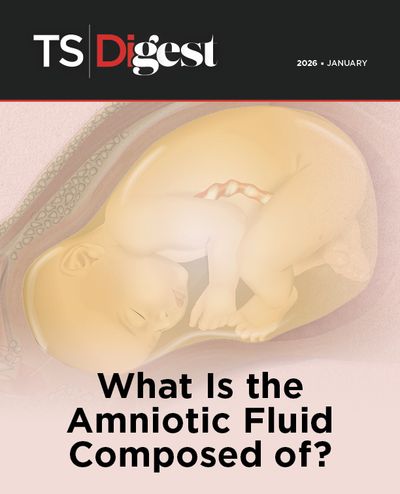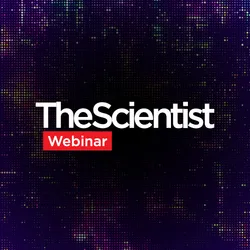© PETER HOEYWith NIH funding fewer than 20% of the research grant applications received in 2011 (the most recent data available) and little hope for improvement in the coming year, researchers must squeeze what they can from every dollar. For some cash-strapped labs, that means buying used instruments instead of new, keeping equipment running long past its warranty, and jerry-rigging existing lab gadgets that might otherwise be scrapped.
© PETER HOEYWith NIH funding fewer than 20% of the research grant applications received in 2011 (the most recent data available) and little hope for improvement in the coming year, researchers must squeeze what they can from every dollar. For some cash-strapped labs, that means buying used instruments instead of new, keeping equipment running long past its warranty, and jerry-rigging existing lab gadgets that might otherwise be scrapped.
When such equipment inevitably fails, it puts yet another strain on already tight budgets. Researchers facing service calls costing hundreds of dollars an hour may feel obliged to delay repairs, only to find that a service tech may not be readily available. Even in the lab, time is money.
There is an alternative. Lab workers armed with a bit of mechanical know-how and some basic tools can sometimes tackle repairs and problems themselves. Not every repair can or should be handled in-house, but those that can will get the lab up and running quickly and cheaply. The Scientist spoke with equipment repair technicians and core facility directors about the kinds of repairs that researchers can and cannot do on their own, and some obvious, but ...