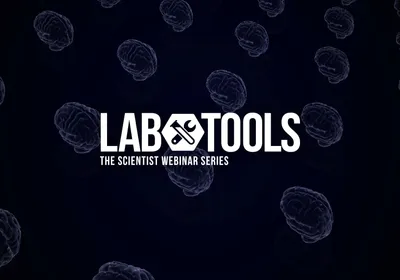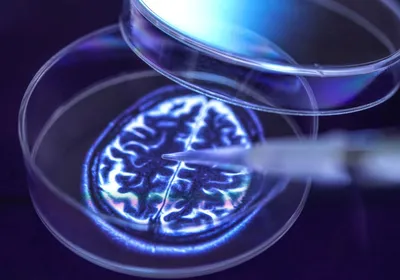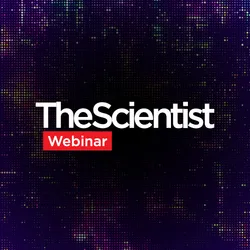© IVAN LUKYANCHUK/SHUTTERSTOCKBiological science these days is all about Big Data. Whether it’s in the form of DNA sequences, photomicrographs, or mass spectra, researchers increasingly need to collect, integrate, manipulate, and interpret enormous pools of information.
© IVAN LUKYANCHUK/SHUTTERSTOCKBiological science these days is all about Big Data. Whether it’s in the form of DNA sequences, photomicrographs, or mass spectra, researchers increasingly need to collect, integrate, manipulate, and interpret enormous pools of information.
For many biologists, that can be pretty intimidating. Traditional training programs tend to focus on scientific fundamentals and experimentation, not computer programming and statistics. As a result, when many researchers find themselves confronted by massive data sets, they have no idea how to tackle them.
There’s no shortage of readily available computational tools to help—many free of charge—but these too can be overwhelming for the uninitiated. Typically, users must interact with these programs through command-line wizardry, rather than through user-friendly graphical interfaces. And doing so often requires a deep knowledge of the underlying algorithms.
The upshot is that researchers working with big data inevitably have to write at least a little code to handle the information in a reproducible and well-documented way. Yet they must ...