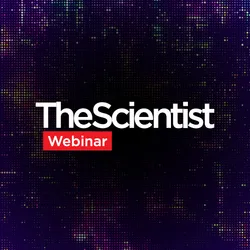© ISTOCK.COM/VASJAKOMANHuge swaths of modern biomedical science run on high-throughput DNA sequencers. These instruments can pump out data at an astonishing clip, producing gigabytes or more a day. But the end of the sequencing run is not even close to the end of the experiment. Researchers must somehow convert all those As, Cs, Gs, and Ts into knowledge by filtering, assembling, and interpreting the raw data to create a coherent biological picture.
© ISTOCK.COM/VASJAKOMANHuge swaths of modern biomedical science run on high-throughput DNA sequencers. These instruments can pump out data at an astonishing clip, producing gigabytes or more a day. But the end of the sequencing run is not even close to the end of the experiment. Researchers must somehow convert all those As, Cs, Gs, and Ts into knowledge by filtering, assembling, and interpreting the raw data to create a coherent biological picture.
That’s the role of bioinformaticians, and for labs lucky enough to have one on staff, data analysis is just an email request away. Many labs, though, aren’t so lucky. It’s not a lack of tools that is the problem: most popular bioinformatics software is free and open source. But downloading and installing those tools isn’t necessarily easy. Nor, for that matter, is using them. (See “Learning Bioinformatics,” The Scientist, July 2016.)
That’s because sequence-analysis tools largely run on the computer “command line,” invoked not with a mouse and clickable control elements but via lengthy and bewildering textual instructions that specify, say, which reference genome to use or the minimum size of a sequence match. Often these tools depend on other software to function, and are ...