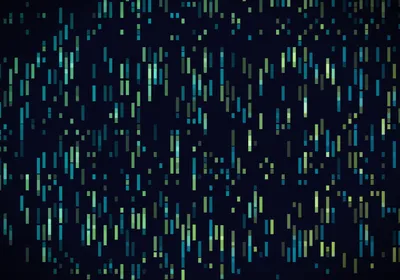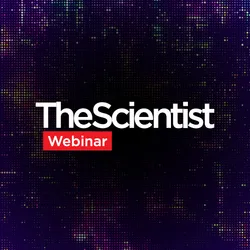© NODEROG/ISTOCKPHOTO.COMThe suffix ‘-omics’ is synonymous with Big Data. It’s simply a given that when one researcher publishes an omics data set, be it genomic, transcriptomic, or proteomic, other researchers will be able to take a crack at it, too.
© NODEROG/ISTOCKPHOTO.COMThe suffix ‘-omics’ is synonymous with Big Data. It’s simply a given that when one researcher publishes an omics data set, be it genomic, transcriptomic, or proteomic, other researchers will be able to take a crack at it, too.
Metabolomics data are no different. Researchers regularly report on dysregulated metabolites in disease and development. In one 2012 study, Scripps Research Institute metabolomics expert Gary Siuzdak, with his then-postdoc Gary Patti, used mass spectrometry to identify dysregulated metabolites in a rat model of neuropathic pain. Of the tens of thousands of spectral peaks they examined, 733 were “significantly dysregulated” compared to control animals. The researchers eventually homed in on sphingomyelin-ceramide metabolism, one of the pathways these peaks represented (Nat Chem Biol, 8:232-34, 2012).
But what about the compounds they didn’t pursue? Other pain researchers might want to see what other compounds were dysregulated in Patti’s and Siuzdak’s data sets. Or they might be interested in knowing whether their particular metabolite of interest also happens to ...